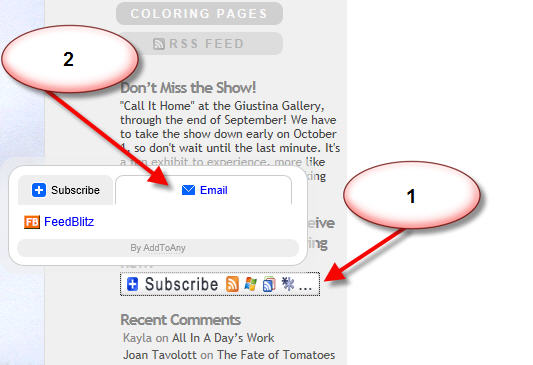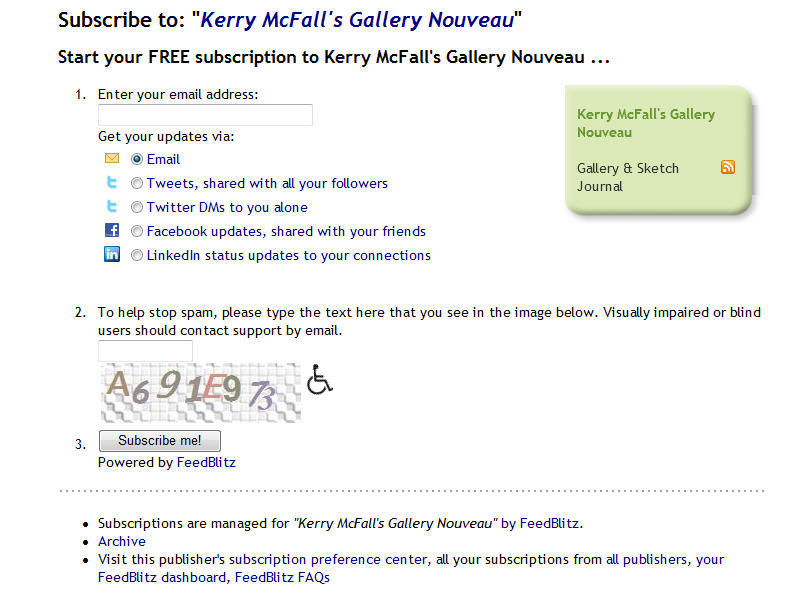You can receive an email notifying you when new posts happen:
Look in the right pane of this window for the Subscribe button – you may need to scroll down a bit. Click Subscribe.
A new page opens that looks like this:
Fill in the form, click the “Subscribe me!” button.
You will receive a confirmation email in your email inbox; open it, click confirm.
Now you should get an email every time there’s an update! I hope you enjoy it!